Surprise mom or grandma with a pendant she will just love this holiday! Shipped ready to wear in a silver tone pendant and sterling ball chain, or pendants are made with your photographs turned into a miniature tintype. Make a gift for her this year that she will wear all year long! #bestholidaygift
One of the main reasons that we launched Digital Tintypes was to help connect families near and far. The most rewarding part of our business is that we are able to connect our military families with their loved ones while they are deployed. We also are so proud to create tintypes of veterans from this generations and generations past for all our military families. We are happy to honor our service men and women, and offer a discount on any military image uploaded to create a digital tintype. If you wish to upload any military image of your loved one, simply enter VETERANPRIDE in the discount box at checkout and receive 25% off any digital tintype. Please note this is limited to images of military service men and women in uniform, but is not limited to any era.

There are a few tintype apps out there for your smart phones. Two of the apps actually make pretty neat digital images. We wanted to take a closer look at the benefits and differences between the two apps and see which of the two make better digital files for output.
First the new TinType app available in the app store. This app allows you to shoot an image or upload a pre-existing photograph from your camera's photo stream. Once your photograph is taken or uploaded, you have a couple of options for editing your image. You can adjust the tintype to be in black and white or in color, the color is reminiscent of painting photographs with pastels in it's tonality. You can also enhance the area around the eyes to change the intensity. This feature really seems to simply enhance the contrast around the area that the app selects as 'the eyes'. If your tintype isn't a portrait, then there is no selection to be made. You can crop the tintype to be in a square or rectangular format, or add the degree of grain to your plate that you prefer from messy to neat. Finally, you can adjust the depth of field on your tintype which allows for you to direct the point of focus and fall off the plate.

self portrait created with the TinType app
The Tintype plug in for the Hipstamatic app is the second of the two tintype apps that we feel create the most interesting digital tintype images. This plug in is very popular in the Hipstamatic line of snap packs. The tintype plug in is limited in that it does not allow you to edit your images, however, it does create very interesting, square format tintype images. The depth of field is fixed and can not be edited after it is shot. You can shoot color image, but this selection has to be chosen before the tintype is taken. One benefit of the Tintype plug in for Hipstamatic, is that the images are saved directly into your photo stream, and not in the app.

self portrait created with the Tintype snap pack for the Hipstamatic app
Other differences, the TinType app allows you to rotate the camera so that you can easily take a self portrait. The camera is fixed to a single side with the Tintype snap pack for Hipstamatic, which makes it difficult to get a good self portrait on the first try. The Tintype snap pack for Hipstamatic does allow you to hold the camera much closer to the object you are photographing than does the TinType app. With the TinType app I felt the the range of focus was limited to 12" and beyond, but when I used the Tintype snap pack for Hipstamatic I felt I could hold the camera about 6" and beyond.
Tintypes made with the TinType app are roughly 3.5 MB, while tintypes made with the Tintype snap pack for the Hipstamatic app are roughly 1.2 MB. We are now going to be exposing both of the above images to create real tintypes to see how they compare side by side made with actual silver! More to come!
Earlier this week Hipstamatic released a new version of their tintype app, available in the app store. This addition features the ability to crop in a rectangle, adjust the tonality of the image, add color and distressing as well as cropping capabilities. It is a fun improvement on the previous version and we love it! So now that you will be making tintypes on your phone how will you print them? Well why not send them to us and let us turn that digital tintype into a real deal tintype that you can hold?
From the Hipstamatic tintype app to a real deal tintype you can hold in your hand! Get started with you upload here
We can't wait to see what you send us!

The Hasselblad, what a beautiful camera! Below is my Hasselblad and Zeiss lens, a powerful analog machine of fine metal, glass and craftsmanship.

Modifying a polaroid back to create tintypes is a very simple process. You simply need to glue a few strips of plastic into your polaroid holder to hold your metal plate. I used a little too much gorilla glue on the polaroid back below, but it functions and that is the important piece!



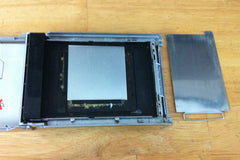
Paired with the Hasselblad and Polaroid back above, I am able to create some very unique miniature tintype portraits. Here I am speaking to a collector's group for MOPA San Diego about the tintype process and using unconventional techniques to modify cameras and create tintypes.



Whenever I speak to a client on the phone the story of how I came to create digital tintypes inevitably comes up. I started restoring photographs over 15 years ago. Taking tattered and torn old turn of the century photographs of family members and creating new restored silver gelatin negative and prints. These images I receive from clients are to them priceless. They are often the only window into the past life of our shared families. Being able to take the only photograph of a family member and breathing new life into the photograph through restoration is a gift to the recipient. For the client, it has often been an emotional experience and one that is personally rewarding. It is as if I am able to give them back a memory that had been long forgotten, and that missing piece is a treasure to get back!
Along the way in this process of restoration I started to receive old tintypes that clients wanted me to recreate and reproduce as silver gelatin prints. Why silver gelatin prints? I wanted to not only bring back the image in the original photograph, but also give longevity to the recreation. While digital photography is a beautiful and expressive medium and tool for communication, digital prints in my experience have a very short life span. Thus, I painstakingly print silver gelatin photographs from negatives in a traditional wet darkroom process. For color photographs, I hand paint over sepia toned prints in the same mineral oil style made popular long before the first color film or prints made by Kodak.
In this method of restoration, I am able to give the client a newly restored photograph printed to the same type of silver gelatin papers as the original.
This really planted the seed for wanting to recreate not only original silver gelatin photographs but also recreate tintypes of modern images for people who wanted an alternative to the temporary digital print. For me, it is all about preserving your historical timeline through photographs. Creating tintypes from old photographs and digital images allows for this timeline to be guaranteed not to fade away with the passing of time.
You can see where this whole thing started, with before and after photographs of restored images and video of how I paint photographs to restore color. Just click on the link to view the restoration page of my personal website, http://www.jenjansenphoto.com/restorations.html

A 4"x5" tintype made from an original 1.5"x2" tintype